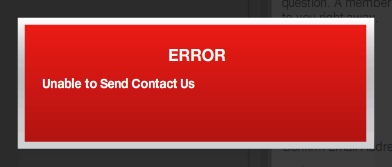HomeSeer: Time for a Redesign
HomeSeer is a home control system that’s been around for about a decade. It’s one of the most flexible and extensible systems available for DIY home automation, and it’s very inexpensive at just $220. It can monitor and control devices over X10, Z-Wave, PLC, IP, and a host of other protocols, and it has a significant support community building plug-ins.
All that said, HomeSeer has suffered in usability for as long as I can remember. And with little UI improvement as the product has evolved, it seems quite stale now. Some add-ons and third-party plug-ins have helped in this area, but I’m fundamentally opposed to the idea of having to “buy up” to a better user experience. The good news is that an update is in the works. The bad news is that it may be a while before we see it.
Been a Long Time
As a do-it-yourself home automation hobbyist, I’ve been using HomeSeer home control software for almost ten years, and in that time the user interface has changed very little. In fact, with the decided elimination of support for a desktop client in the 2.0 product, HomeSeer took a step backward in usability, forcing all users to move to a largely-unchanged web client. Roughly five years later, it still sports the same, stale interface—now looking very Web 0.9. It’s bad—bad enough that I’ve been flirting with switching to other systems like Embedded Automation’s mControl or Perceptive Automation’s Indigo.
Designed by Developers?
With all of its power and flexibility, HomeSeer’s UI has been rough around the edges from the start, sporting a (lack of) design sense that suggested the team simply didn’t include a trained user interface designer. I’d guess that the graphic design work was done by developers repurposing freely available web images and playing around in Photoshop (or an open-source alternative).

HomeSeer's old desktop toolbar
The original desktop client mimicked Outlook’s tab bar interface effectively, but the different views were a jumbled mess of mis-aligned form elements, and there was little consistency to the application’s toolbar icons. The surviving web interface is a hodgepodge of inconsistent fonts, graphics, and colors, with nested tabs, rudimentary form elements, and dozens of objects thrown on pages using complex table “layouts”. The overall look and behavior varies slightly by platform and browser, and most pages require a refresh to show updates.
Over the years, many of HomeSeer’s paid add-ons have further reinforced my UI design concerns, including a (now years old) plug-in for touch screens that made me cringe, thinking, “are you kidding? HIRE A TRAINED GRAPHIC DESIGNER!”
Data-driven Workflow
User experience is about more than design, though. Workflow is a key element, and that’s another area where HomeSeer’s web interface suffers. Device and event configuration seems focused more around data collection than user workflow. And if the INSTEON add-on is any indication, that weakness plagues the application extensions, too.
There’s a Light…
HomeSeer (the company) was one of the vendors at the Z-Wave Alliance booth this year at CES, so I had an opportunity to speak with them about their product roadmap. There’s good news: HomeSeer 3.0 is in the works. It adopts a new technology platform (again), and it will offer a new AJAX UI and a robust API. HomeSeer claims the new UI will be similar in concept to iGoogle’s configurable portal pages to allow for more user customization. That doesn’t engender significant confidence, but I’ll reserve judgement until I see it.
We should see an embedded version of 3.0 in a standalone module by this Summer. The device is similar in concept to Universal Devices’ ISY boxes, but it will use a bring-your-own-control-interface approach, so it can support any protocol. It will require no additional server hardware, it will include HomeSeer 3.0 on-board, and you can connect your third-party control interface via a serial connection. The device will also support mobile touch clients (which, today, requires the paid HSTouch add-on), and it should carry a price of just $299.
If you want HomeSeer 3.0 running on your own server, you’re going to have to wait a bit longer. The upgrade for the installed version of HomeSeer isn’t expected to be available until the end of the year.
My Advice for HomeSeer
HomeSeer is obviously making strides in usability, but there’s still room for improvement. HomeSeer’s HSTouch interfaces for iPhone and iPad seem to be HomeSeer’s premier offerings now, and while they’re more visually engaging than the legacy product, they’re still a bit clunky: the design is heavy, and they seemingly ignore many iOS UI design standards and best practices.
HomeSeer, I’M BEGGING YOU to focus on improving the user experience in this next release, employing the skills necessary to design and build your new web and mobile user interfaces. One of the strengths of HomeSeer has been its install-and-go functionality. That was great ten years ago, but users expect more now. Design your system around real-life use cases and workflows, and tailor the UX to the specific devices you’re targeting.
Admittedly, the home automation market is a bit of a user experience mess right now with only a few notable exceptions (e.g., Control 4). You have an opportunity to fill a gap in the more affordable market by offering a highly-usable out-of-the-box solution with your next release. Please, please, PLEASE step up to that challenge.